最后分类
最后分类CNC ddraw的一些特殊配制
有很多老的游戏使用的ddraw的API,在vista、win7,win10中无法被调用起来。这个时候就可以下载cnc ddraw放到游戏程序执行目录中,直接运行...
最后分类本地虚拟机安装kubesphere
参考网址:All-in-One Installation of Kubernetes and KubeSphere on Linux 1、下载kk软件 2、参考...
最后分类ubuntu创建用户,添加sudo权限
添加某个用户 给某个用户添加docker操作权限 安装Docker engine docker安装neo4j 例如在本地,新建一个目录【/data/neo4j-...
最后分类Android中签名文件相关转换
利用pk8,x509.pem转成jks签名文件 把pk8 跟 x509放到一个文件夹,并使用cd命令进入文件夹 生成的jks,如果在android studio...

最后分类mac已安装xcode但是某些应用提示未安装的解决办法
提示xcode没有安装 接下来只需要确认安装步骤就可以了确保 Xcode 的安装路径是 【/Applications/Xcode.app】 执行 xcode-s...
最后分类jd-gui在mac上修复
很好用的一个工具:jd-gui,用来查看jar包中class。但是在mac上会提示找不到jdk。我们可以使用下面的方式来修复。 编辑文件【/Applicatio...
最后分类mac电脑删除pkg程序
https://wincent.com/wiki/Uninstalling_packages_(.pkg_files)_on_Mac_OS_X des...
最后分类mac升级big sur后微信不能截图(安全性隐私中屏幕录制的app为空)的解决方案
在系统升级之后,有时候会发生某个app突然没有了屏幕录制权限。表现为微信不能截屏(这个概率出现最高)。幸好你不是一个人(^_^还是有比较多的人遇到这个问题)有位...

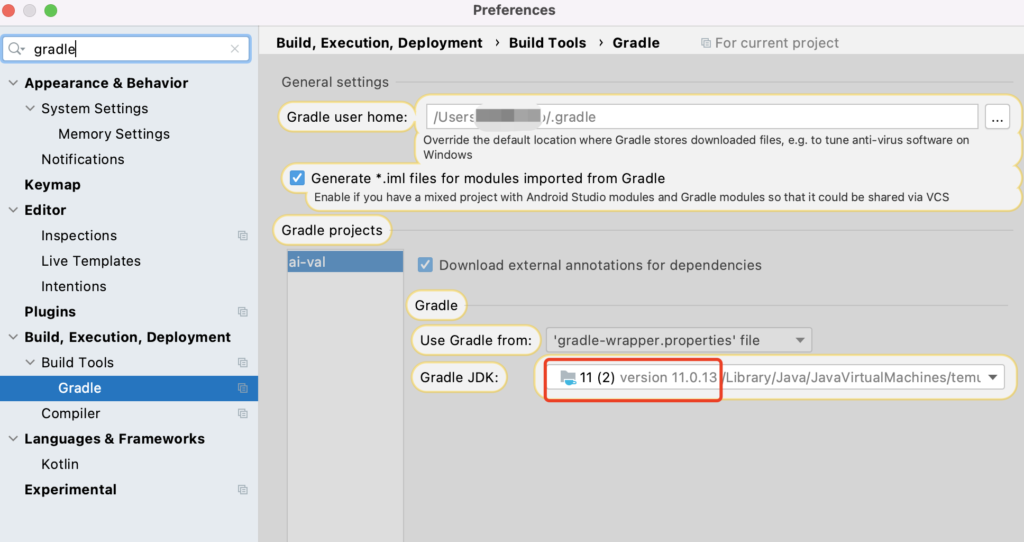

 沪公网安备 31011502001064号
沪公网安备 31011502001064号